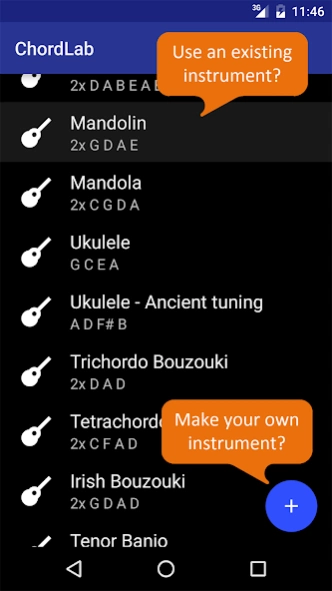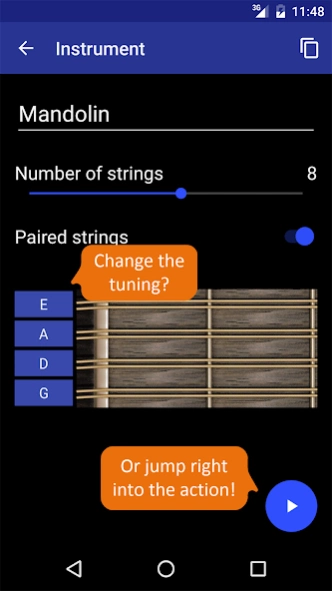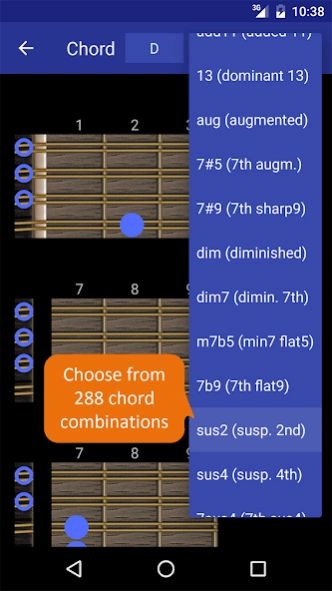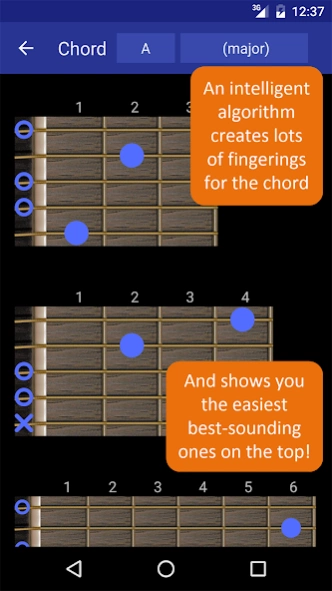ChordLab: A.I. Anything-Chords 1.2.5
Paid Version
Publisher Description
ChordLab: A.I. Anything-Chords - All instruments! All tunings! All chords! Discover easy, intelligent fingerings.
- Have a common or a strange instrument and want to know how to make chords on it?
- Want to be surprised by smart fingering alternatives that you never thought of?
- Want to experiment with tuning your strings differently?
Much more than a chord finder, a universal chord computer that knows the preferences of humans! ChordLab shows you easy and great-sounding fingerings (tabs) for any chord, for any fretted string instrument (chordophone), real or imaginary, and for any tuning you wish.
No matter if it's a Guitar or a Chinese Liuqin... No matter if it's a Mariachi Vihuela, an Italian Chitarra Battente, or even an instrument invented by you! No matter if it's with a standard tuning or any tuning you decide to experiment with. ChordLab is the expert for every situation.
ChordLab Features:
• Choose from many predefined or custom instruments.
• With a few taps, you can change the tuning of any instrument.
• If it's not there yet, create your own instrument in just a few seconds!
• Choose from 288 chord combinations, including anything from basic chords to folk and jazz chords.
• ChordLab instantly shows you the right fingerings (tabs) with lots of smart alternatives that may surprise you!
• On the top you will see the fingerings/tabs that are easiest and will sound better on your instrument.
• You can duplicate, save, and delete instruments.
• Screen layout optimized for phone, small tablet and big tablet (see screenshots or video).
• No ads! No permissions or internet connection required!
Instrument Compatibility:
ChordLab is an intelligent universal (multi-instrument and multi-tuning) chord finder that incorporates human preferences in the process of creating tabs. It works for any (real or imaginary) commonly fretted chordophone (string instrument). Commonly fretted chordophones are characterized by having frets in one semitone intervals that start at a common position (called nut).
The example instruments and tunings already present when app is installed:
• Guitar - Standard, Drop D and Irish DADGAD tunings
• Bass Guitar
• Portuguese Guitar
• Mandolin
• Mandola and Mandocello
• Ukulele and Banjolele - Standard and Ancient tunings
• Trichordo, Tetrachordo and Irish Bouzouki
• Tenor Banjo - Standard and Irish tunings
• Plectrum Banjo
• Banjolin
• Lute (Spanish Laúd) and Bandurria
• Cavaquinho - Standard and Ancient tunings
• Mexican Vihuela
• Balalaika
• Cittern
• Dobro
• Jarana Huasteca
Feel free to email the developer regarding any question or suggestion.
About ChordLab: A.I. Anything-Chords
ChordLab: A.I. Anything-Chords is a paid app for Android published in the Audio File Players list of apps, part of Audio & Multimedia.
The company that develops ChordLab: A.I. Anything-Chords is Alien A.I.. The latest version released by its developer is 1.2.5.
To install ChordLab: A.I. Anything-Chords on your Android device, just click the green Continue To App button above to start the installation process. The app is listed on our website since 2024-02-04 and was downloaded 7 times. We have already checked if the download link is safe, however for your own protection we recommend that you scan the downloaded app with your antivirus. Your antivirus may detect the ChordLab: A.I. Anything-Chords as malware as malware if the download link to com.alienai.chordlab is broken.
How to install ChordLab: A.I. Anything-Chords on your Android device:
- Click on the Continue To App button on our website. This will redirect you to Google Play.
- Once the ChordLab: A.I. Anything-Chords is shown in the Google Play listing of your Android device, you can start its download and installation. Tap on the Install button located below the search bar and to the right of the app icon.
- A pop-up window with the permissions required by ChordLab: A.I. Anything-Chords will be shown. Click on Accept to continue the process.
- ChordLab: A.I. Anything-Chords will be downloaded onto your device, displaying a progress. Once the download completes, the installation will start and you'll get a notification after the installation is finished.